I decided to make my own stickerpack. To understand the technology, I decided to practice on the first picture and sketched a cat:
To use your drawings in posts, stories and social networks, you need to draw a picture of 512×512 pixels. For the picture I make a white stroke to make the sticker clearly visible on any background. I draw by hand with a stylus in two programmes — Photoshop and Sketchbook.
Initially I make a picture in Sketchbook by layers and save a .pdf file, which I then refine in Photoshop and make an export of the final picture in .png on a transparent background.
This picture further needs to be placed as a sticker, for example, in Telegram. There is a bot @Stickers
I go to Telegram, type Stickers in the search, go to the bot and follow the instructions:
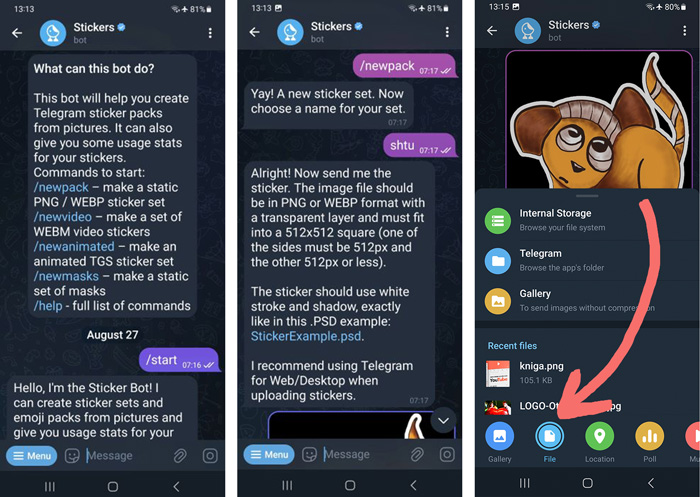
A difficult moment in adding a sticker can occur if you upload an image and the bot writes “please attach the image as a file (uncompressed)”. In this case, when uploading the image, choose “File” instead of “Gallery” (see the illustration on the right with the red arrow).
Now you and your friends can use the sticker!