Through long trials, I have collected all the best in my opinion tablet apps for Android, these applications are very different, each has its own cons and pros, but these are all very powerful Photoshop-like programs that turn your digital tablet into a real professional art studio. When you find such cool applications, you think about whether I need Wacom with Photoshop ?! If I had an iOS tablet, then I couldn’t do any searches, but just install Procreate or Clip Studio Paint – this is already a classic for drawing on an iPad. But if you have an Android device, then choosing the right app is not easy!
Free Android drawing apps:
Infinite Painter (Infinite Studio Mobile). You can use it for free, but for full functionality you will have to buy a full set for 500 rubles. There was no advertising inside the windows, so even if you use the free version, advertising banners will not interfere with your work. This is what the application interface looks like: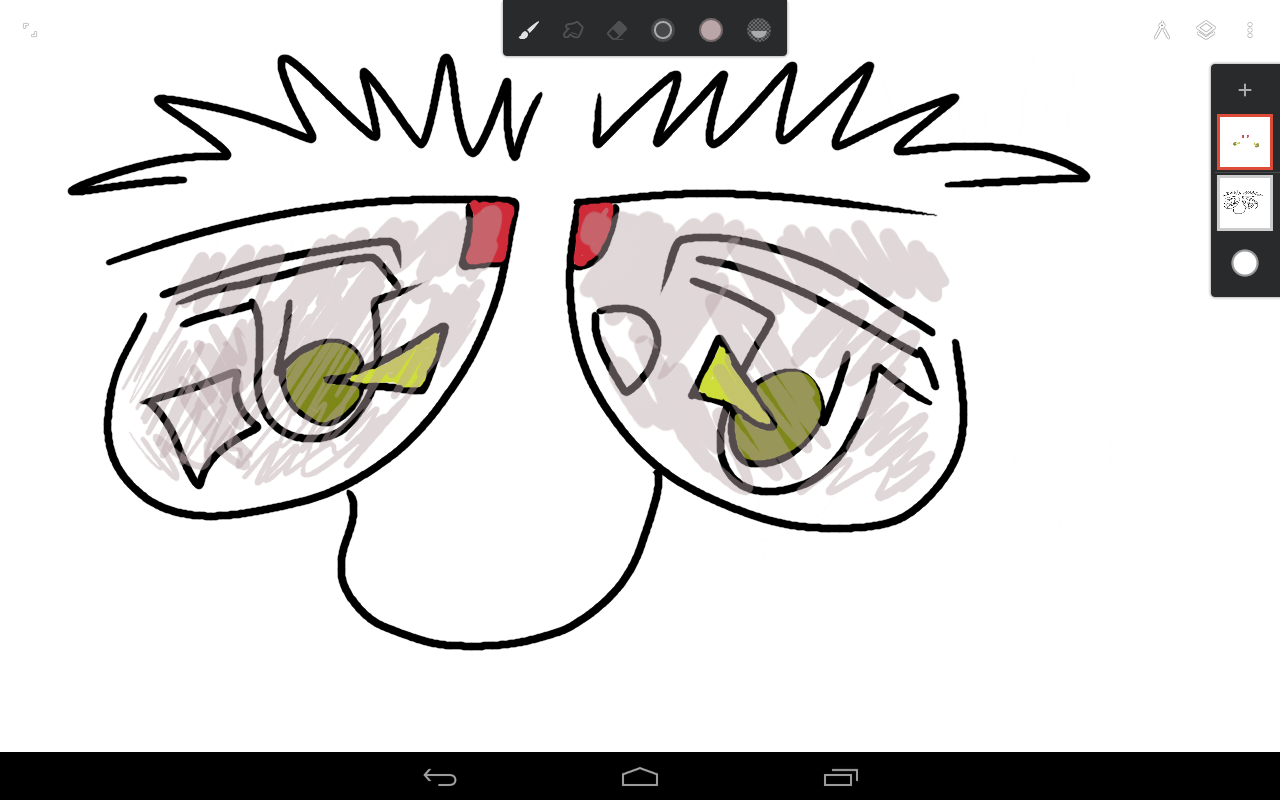
The application has all the angular / measuring tools, shapes with handles for precise image control, built-in gradients. You can load and create brushes, presets, textures, etc., almost like in Photoshop. Especially cool are brushes for drawing manga, anime, etc. There is a cool tool “fill brush”, which will allow you to dynamically fill the form with color or texture while painting. This greatly speeds up the drawing process. Each brush and eraser has different modes, for example, you can not just erase the drawn, you can move the edges or cut out small parts using an eraser of different shapes.
The interface is extremely minimalistic. There is a small toolbar in the upper right corner. It looks very small, but inside it is a huge potential. Above on hand are a selection of brushes, an eraser. There is also a setting for size, transparency, color, softness, etc. The values can be changed by moving your finger left and right, which is very convenient. When drawing, you can pin color palettes and make a palette widget anywhere on the screen. There are tools for changing perspectives, all kinds of display patterns on the axes of symmetry. There are many additional features that are easy to find in the general menu.
Infinite Painter – Great application, has become one of my favorites! Unfortunately, recording a video of the drawing process is not very good, only 480p on YouTube. So if you need to make high-quality video, then pay attention to other applications.
Autodesk SketchBook – draw and paint (Autodesk Inc.). A powerful tool for artists, focuses on drawings and sketches. Very beautiful pencils and brushes that you can customize, draw conveniently, the process is pleasant. The interface is easy to intuitively understand, everything is at hand:

During drawing, all unnecessary can be hidden so as not to be distracted. There is a function to record a video of the drawing process. It’s very convenient that SketchBook is compatible with Photoshop, your work can be exported in .PSD format with all layers. It is possible to import a line art with a transparent background. What I especially liked was the ability to draw Copic markers in this application, here is a complete collection of all the shades. When you draw in the Copic Marker mode, the colors behave like real ones, they can be mixed and superimposed, there is transparency.
I really like how the brushes in the application respond to the stylus, one of the most pleasant drawing sensations. The sensitivity of the brushes is so realistic that they respond not only to different degrees of depression, but also to the rotation of the brush or small bends of the line. Even in Photoshop, I did not see such a brush reaction to pressing, in the application there is a feeling that you are really drawing with real materials. Recording a video of the artistic process is 720p on YouTube.
Autodesk SketchBook is a great sketching tool, always installed on my tablet, because I want to come back here again and again!
ibis Paint X (ibis mobile inc.). Specializes in drawing comics, manga, anime. In the free version, there is a distracting advertisement in the drawing window:
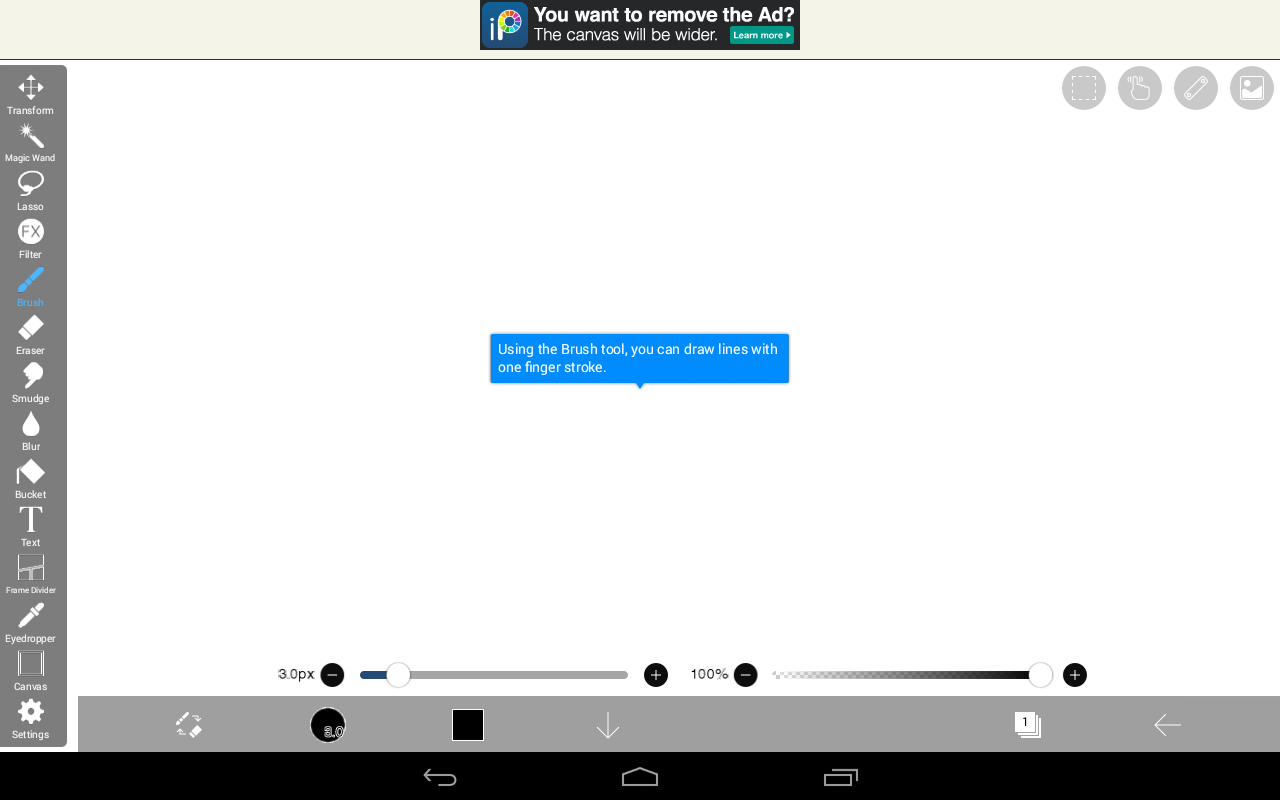
More than 150 brushes and 700 types of fonts are available in the application, it is possible to watch drawings of other users and share your own. In addition to the drawing function, there is also the ability to edit photos, this application resembles Photoshop. As in other applications, there are layers, many drawing effects and color palettes. If you want to draw a manga or your own comic book, this is probably the most convenient application, since it is automatically possible to create panels for stories in it. You can easily add frames and sketches for the next scene in the comic, use anime filters and backgrounds, and you can adjust the lighting.
The user interface is a bit overloaded, as well as annoying ads that can be removed only by purchasing the application. If you are going to draw manga, then you can spend a few dollars and buy the full version, as in free it is unpleasant to draw because of advertising.
MediBang Paint – Make Art! (MediBang Inc.). Focus on drawing comics, anime. In appearance, it most closely resembles Photoshop:
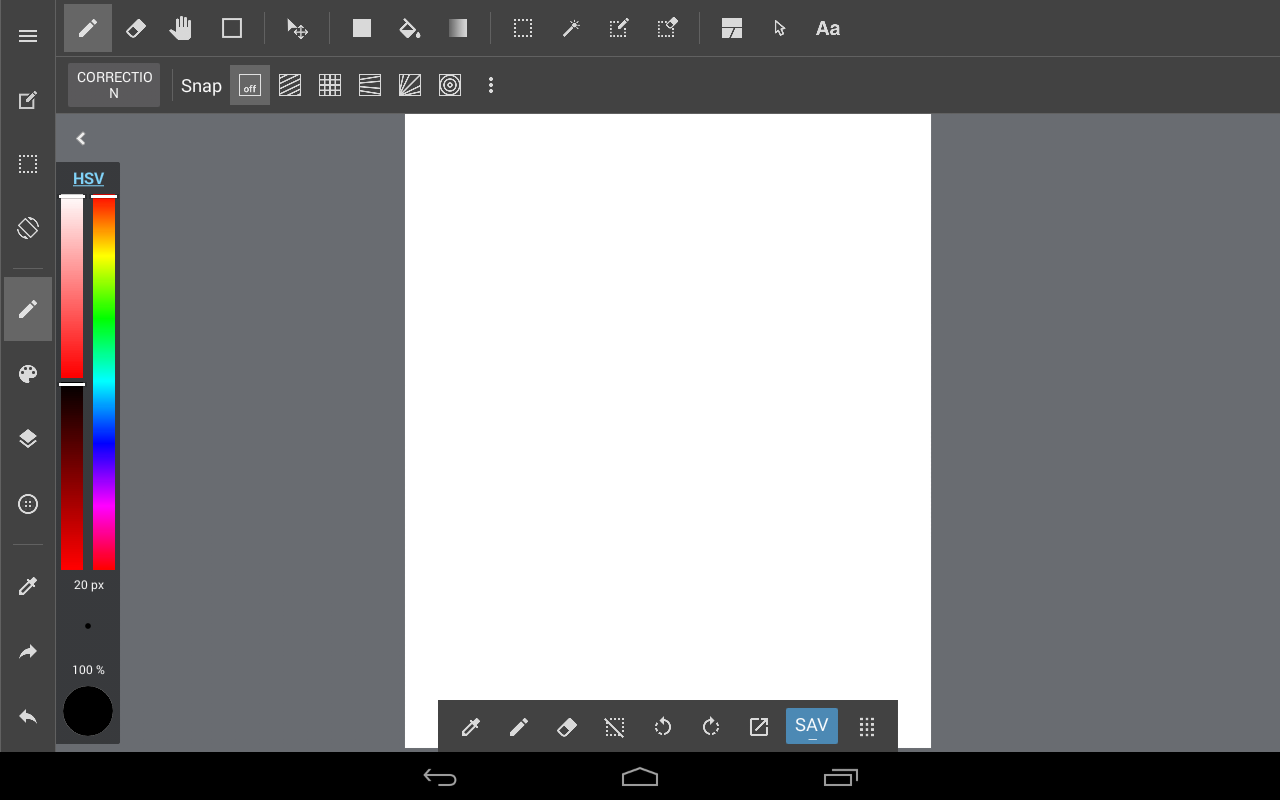
A large library of brushes (over 100), background presets, textures, anime fonts, etc. The easiest way to create panels for drawing manga and comics! You can easily divide panels into several parts, create panel presets. If you want to make a professional manga book or your comic book, you will really like this application. Panels with text and replicas of heroes are easily added to drawings. There are also tools to facilitate drawing perspectives and geometric shapes. Japanese style can be traced in everything! But there is a slight “but”: there is no built-in ability to record video.
Sketch – Draw & Paint (Sony Mobile Communications). Application for drawing and processing photos. Suitable for beginners in drawing, as well as for sophisticated artists.
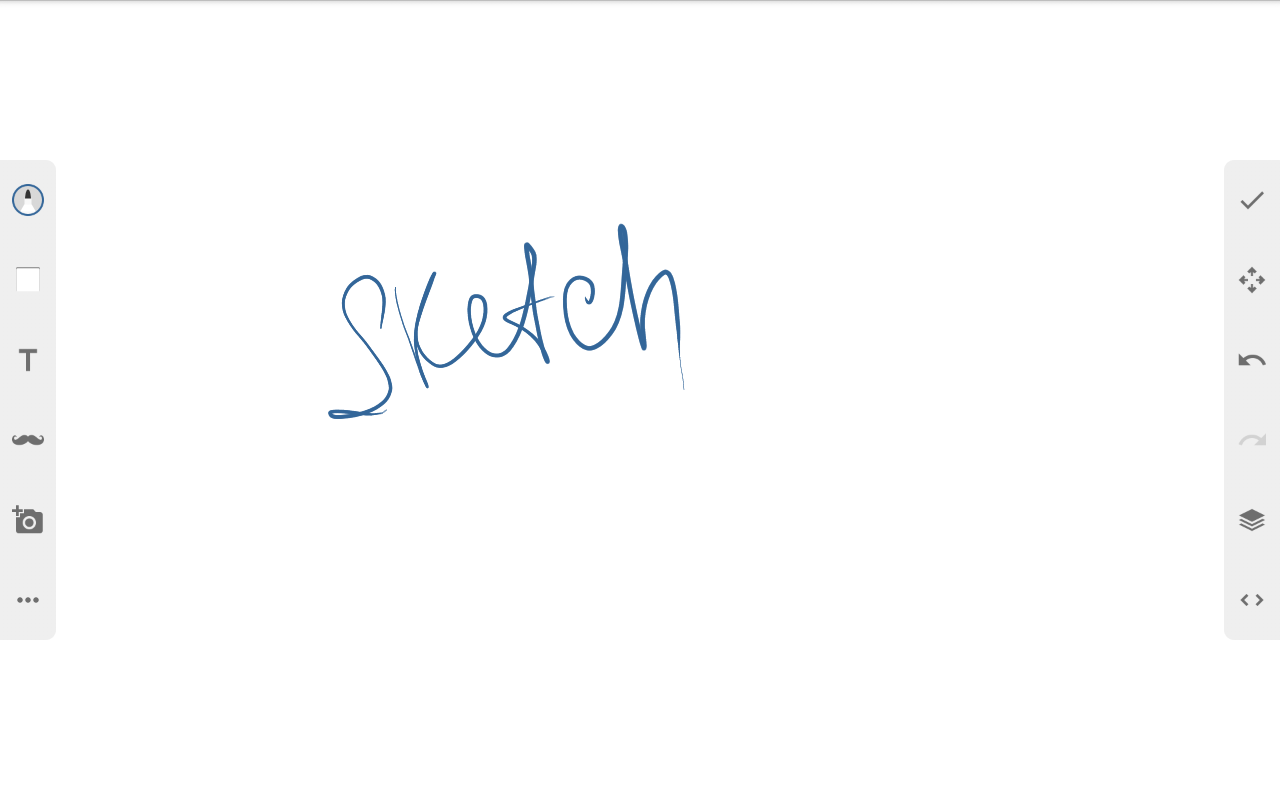
The interface is quite simple and minimalistic. There are funny brushes and stamps with drawings, you can add text and stickers, there are layers and a large set of brushes. The application is also a social network where you can share your work and see pictures of other users; it’s true that I just received a notification in the application about the closure of support for online functionality from September 30, 2019 (this applies to synchronization, downloading stickers, community). Everything that you have already downloaded and saved will work locally on your device. I hope this does not mean a gradual closure of the application.
ArtFlow: Paint Draw Sketchbook (Artflow Studio). A deep and powerful app for artists. The application engine is smart, so drawing turns into a realistic process. The big plus is the infinite number of undo and redo. The interface is very convenient and intuitive. To open many important functions (selection, several layers, etc.), you need to buy the full version. A big plus: recording a video of the drawing process is in the form of timelapse with a resolution of 720p.
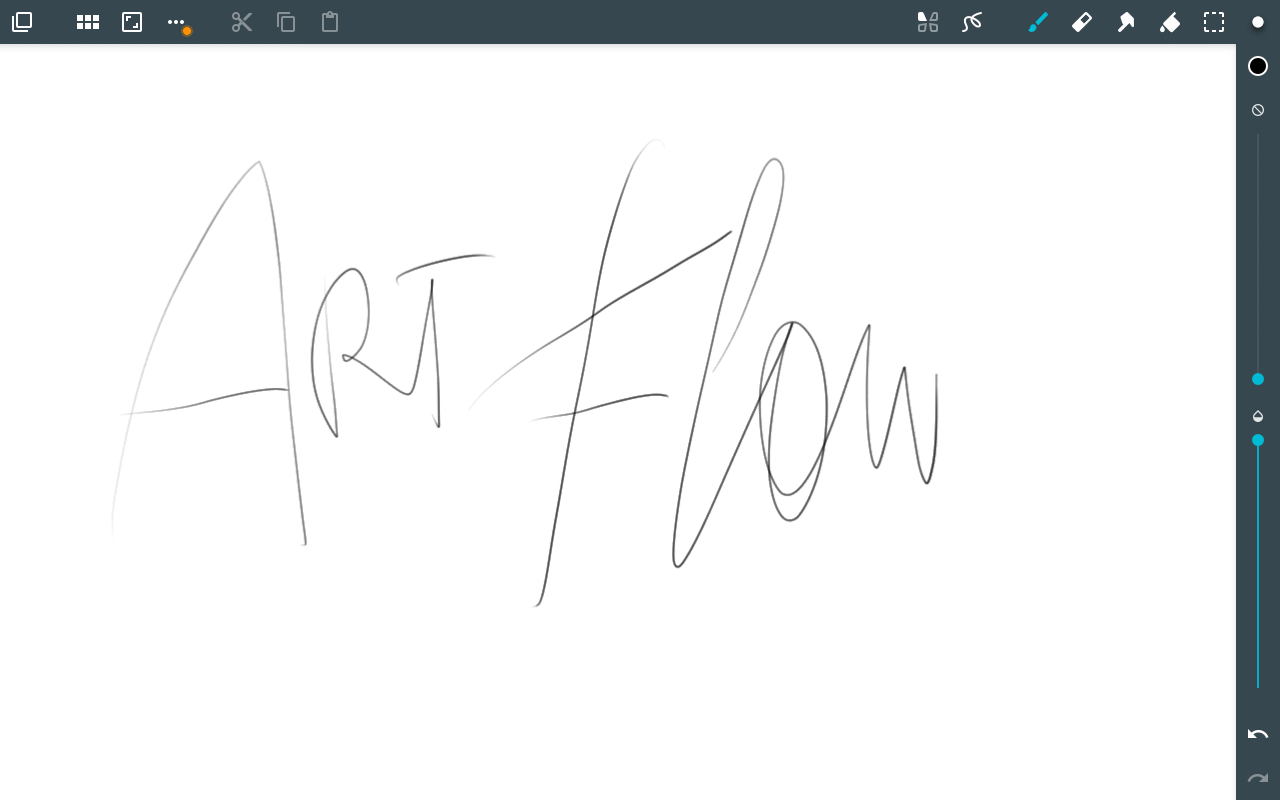
Artecture Draw, Sketch, Paint (Samsung R&D Institute Bangladesh). An application with a slightly muddy design, but very thoughtful and functional.

More than 30 artistic, realistic, variable tools are available (there are even markers, oil blends, a palette knife, gradients), which are very nice to draw. Work with layers is done well. Different effects can be applied to layers (sepia, blur, etc.). You can do automatic tracing and coloring of the template. There is work with text. The nice thing is that the picture is automatically saved as you work.
Zen Brush (PSOFT MOBILE) – drawing with realistic ink tools, ideal for line art, calligraphy, sketching, monochrome drawings.
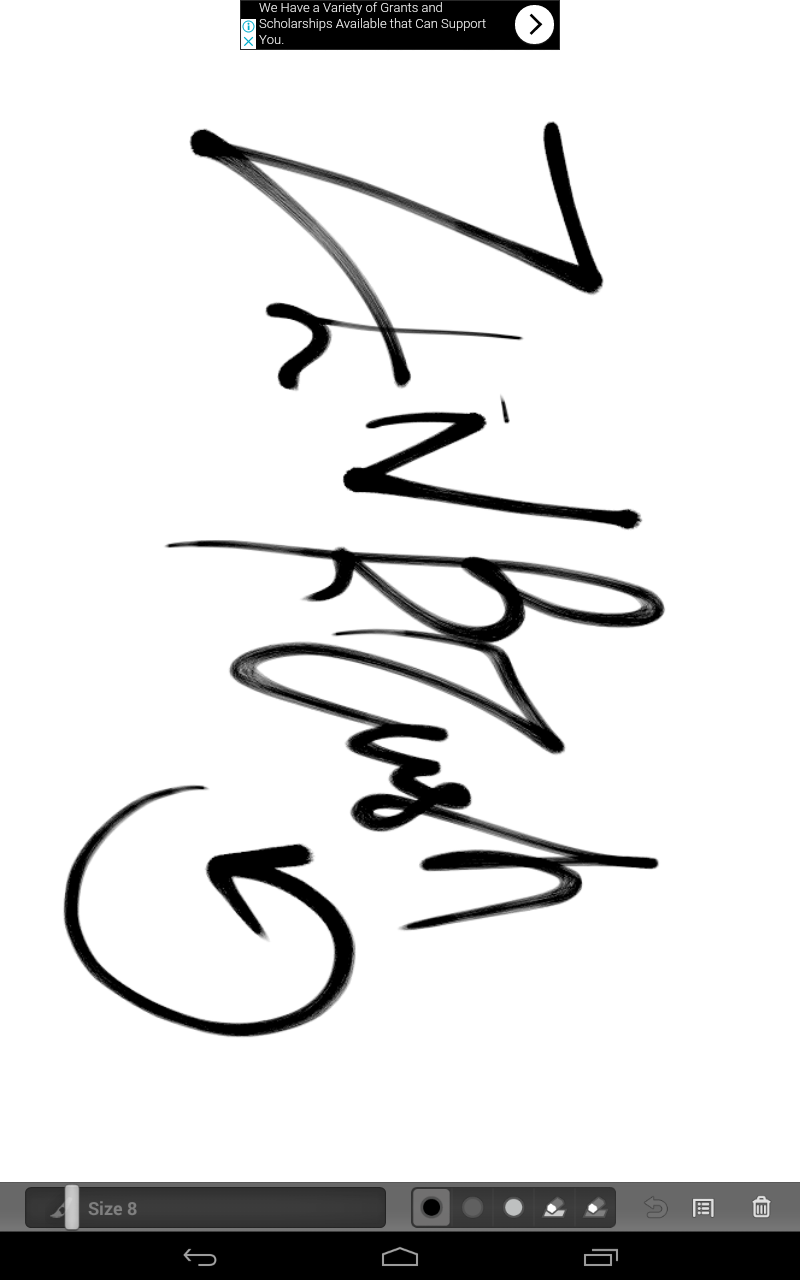
A big minus of the application – I did not manage to turn the interface in a horizontal position, but I do not like to draw in the vertical. And in the free version, advertising weighs and distracts from drawing. The brushes themselves are very nice, a huge selection of “ink” tools, a wonderful brush sliding effect, you can make drawings and lettering. If you use the application, you need to buy it, since the free version is not nice.
Paid drawing applications for Android:
- By the way, there is still a rather powerful application analogue of Infinite Painter (someone thinks that it is even better!) – this is Clover Paint (FAREAST Inc.), but I did not test it, since it does not have a free version, only a paid one.
- ArtRage: Draw, Paint, Create (Ambient Design Ltd.).
A year ago, I only painted in Photoshop and Autodesk Sketchbook, worried that I have an Android tablet, not iOS, because there is Procreate, which everyone praises so much that I was just envious and a little annoyed that there is no full analogue on Android . I can’t say that Autodesk Sketchbook didn’t work for me, no, this is a great application. Just many users said that Procreate has its advantages, which I also wanted to test.
Why is everyone love Procreate/Clip Studio and what I’ve been looking for?
Firstly, the brush engine is as close as possible to Photoshop so that the brushes can work with large sizes, it was possible to create realistic flowing effects of brushes so that there are no lags when moving. It is possible to work with large files. There are all sorts of extensions and additions from brushes to textures. Smooth video recording of the drawing process.
And now, after almost a year, I find so many great applications to compile them here, I literally analyzed everything that came to my hand. Now I can say with confidence that now on Android there are all the necessary applications for the artist. In whatever style you draw, no matter what your most demanding requests, you are sure to find the application to your taste from those presented.
My choice: what drawing apps are currently installed on my tablet? (in decreasing frequency of use):
- Infinite painter
- Autodesk Sketchbook
- Medibang paint
- Artflow
- Artecture
What is your favorite tablet drawing app and why?